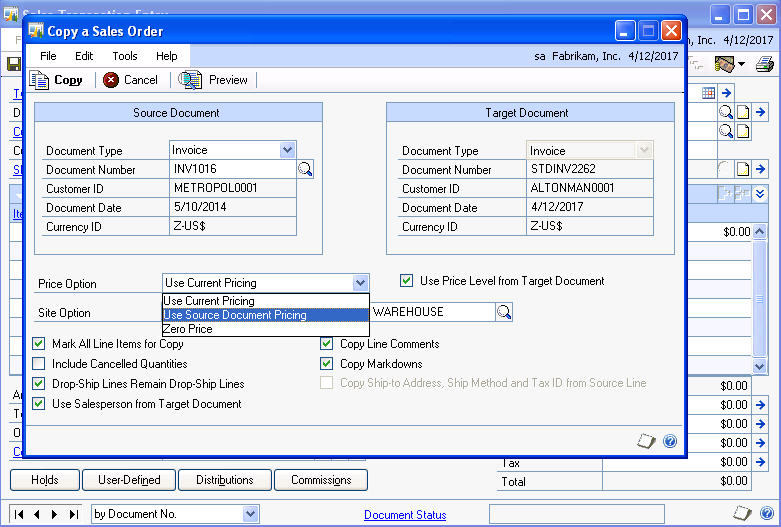Today I want to walk you through entering a purchase order in the Purchase Order Processing (POP) module from Microsoft Dynamics GP.
Originally Posted 9/20/12
(The attached video includes all of the information in the text below for those of you who prefer to “watch it” rather than “read it.”)

Today I want to walk you through entering a purchase order in the Purchase Order Processing (POP) module from Microsoft Dynamics GP. We’re going to create this purchase order using the list on the navigation pane rather than using the traditional approach of pallets or the menu at the top.
From the Purchasing button on the left side of your Dynamics GP window click on the purchasing button. In the white area above the buttons you will see several options, click on Vendors and you will notice that a list of vendors appears in your window.
Continue reading “Entering a Purchase Order using Navigation Lists in Microsoft Dynamics GP”