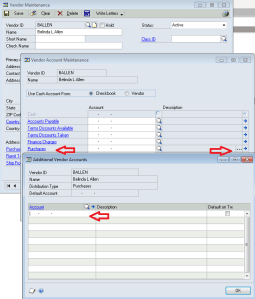
Use default Microsoft Dynamics GP GL accounts with Vendors to make entering distributions easier in Payables. If you are not currently doing this, you are wasting time.
How does it work? Any vendor that gets coded to the same GL account number most of the time can store that GL number in the vendor card. Then when you enter a transaction in for that vendor, it’ll enter that GL number in the distribution on the PURCH line automatically!
How can I set it up? Simple pull up a vendor in the vendor maintenance window (Cards-Purchasing-Vendor,) and click on the Accounts button in the bottom right-hand corner. This is the window where you can setup the default account numbers for this vendor. On the Purchases line, enter the account number you want to use as the default, save and close! That’s it! Now when you enter an invoice in Payables Transaction Entry the default account number will automatically populate the Purchases line.
What if this vendor does not have a default account, is there anything I can do to make it easier still? Of course, you can! In the Vendor Account Maintenance window click on the ellipses button on the Purchases line to open the Additional Vendor Accounts window. The ellipses button is the little button on the right with 3 dots in it. Enter all the accounts this vendor can use, save and close. Now when you are entering distributions for a Payables Invoice, the account lookup window will only show these accounts first, making it MUCH easier to find the right account. You still can look up and/or use any active account number in the GL, but finding the correct account among 10 accounts is easier than finding the correct account among 500+ accounts!

I use GP AP Vendors for multiple locations. An entity may have up to 30 locations. My GL accounts are specific to location. For example, produce is 5005-000. I add the location to the front of each entry in GP AP such as 1103-5005-000 vs 1104-5005-000 with 1103 being a different location than 1104 yet 5005-000 signifies produce cost at each location.
I want to use your default accounts in AP to speed data entry of invoices since each vendor remains the same GL account with every invoice.
But how do I get GP to default the first 4 numbers for the location? I change the location in GP to move between books for invoice AP entry. I can enter the 5005-000 default in the vendor card but need the system to automatically default with whichever location I am presently in.
Thoughts are appreciated!
Amy
LikeLike
Check out Binary Stream Multi-Entity Management (MEM), to acheive this you would need a customization. https://binarystream.com/products/DynamicsGP-MEM/
LikeLike